
Google maps is a great tool that helps people get where they want to go. When customers are trying to find a product or service in Columbia, they likely search for what they are looking for on Google. They will search a keyword like “dentist near me” or “cupcakes near me.” Suddenly they are presented with a number of different business in the area that offer the products or services they searched for. The results that show up when people search for a product or service in their area on Google Search are known as local search results. These results also appear when people search for a product or service on Google Maps.
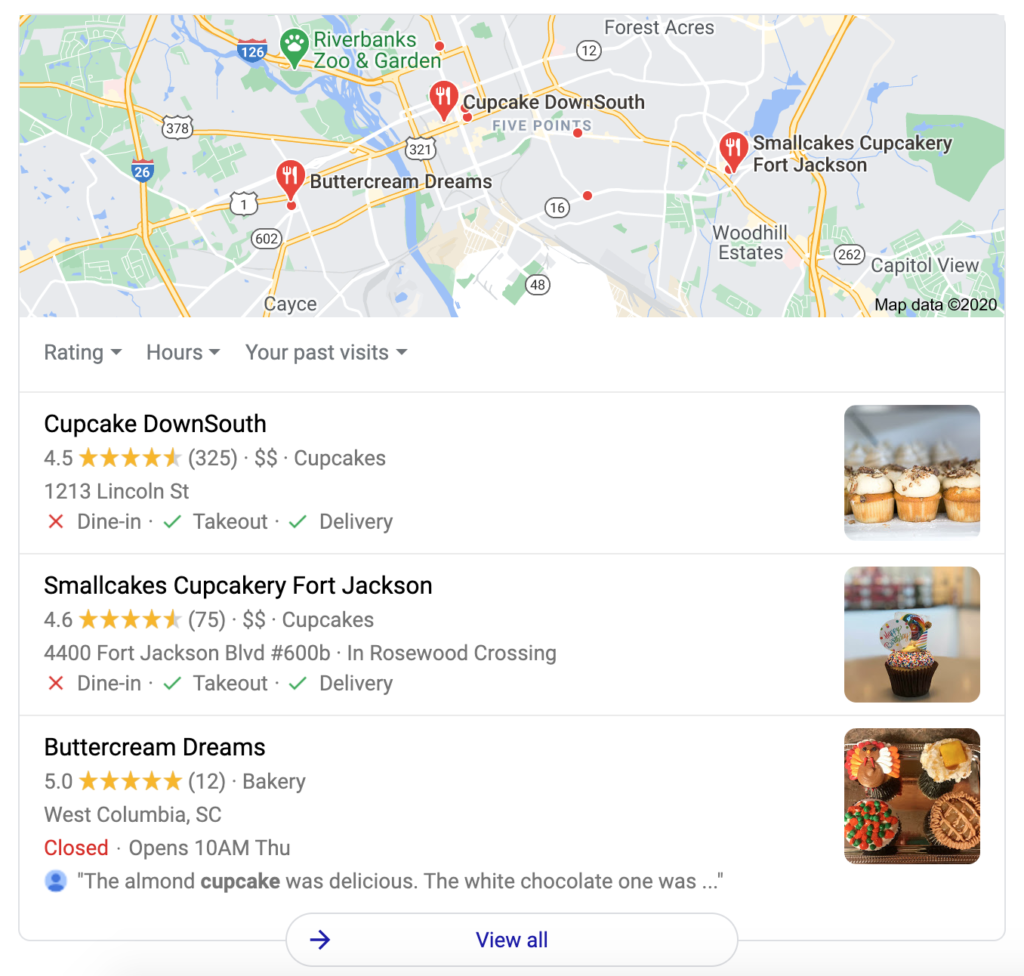
Google local search results (the results that show up in Google Maps as well as on the top of the front page of Google) list the top Google My Business listings for businesses that offer the product or service being searched for on Google Maps. They display where the business is located on Google Maps as well as quick links to the business’ website and contact information. It is important to make sure that your business ranks in the Google local search results so that you don’t miss out on potential customers who may be interested in your products or services. Here is everything you need to know to make sure that your business ranks higher in Google Maps and Google local search results in Columbia, SC.
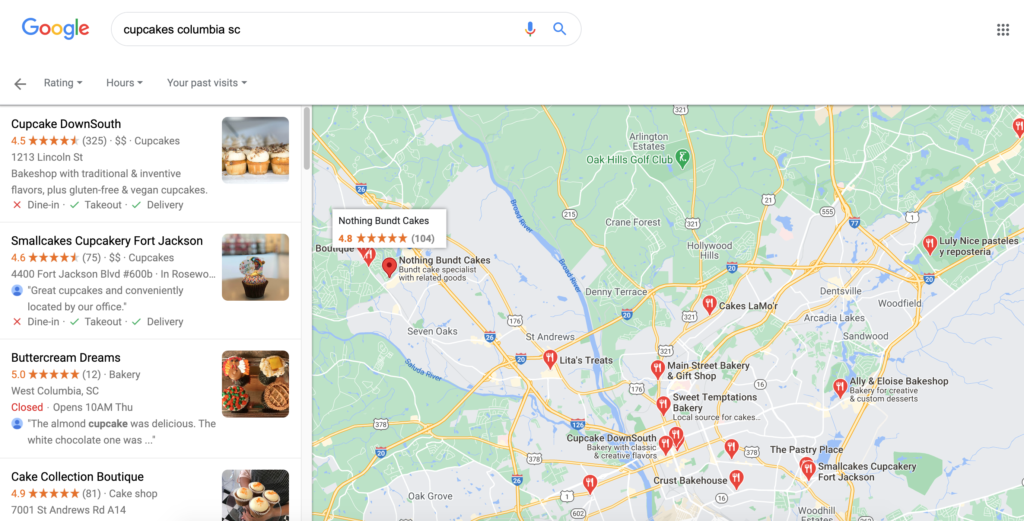
Why doesn’t my business show up on Google Maps in Columbia, SC?
Have you ever searched for your business in Google Maps and been unable to find it? If this is the case It likely means that your Google My Business profile is not yet complete or verified. Google Maps only lists businesses that have a complete and verified Google My Business profile. If you have not set up your Google My Business profile it will not show up in Google Maps or in the Google Local Pack located on the front page of Google. This is a big problem if you want customers to be able to find and contact your business. If you do not have your Google My Business profile set up it is imperative that you do so as soon as possible. If you have any questions about setting up your business’ Google My Business profile contact us today. We will be more than happy to answer any questions you have.
When setting up your Google My Business profile, make sure that you add and verify a physical address. Without a physical address, your business listing will not show up on Google Maps and will have great difficulty ranking in the local rankings at the top of the front page on Google search. Again you must verify your address before it will rank in Google Maps or local search results. Google will mail you a postcard with a verification code to ensure that your business is where you say it is. Be extremely thorough when filling out your Google My Business profile. Make sure you list all of your products and services so that you will show up when people are searching for what you offer.
Once you have set up and verified your Google My Business profile, you should start to see your business rank in Google Maps within a few days. You may not rank in the first five spots but we are going to talk about some things you can do to make your business rank higher in Google Maps. If you are having trouble getting your business to show up on Google Maps, send us a message. We will be more than happy to help you out.
How to rank higher in Google Maps
Now you have a complete Google My Business listing that shows up somewhere on Google Maps. It may not show up in the local search results on Google Search, but it should show up somewhere in the rankings when you search for the product or service that your business offers on Google Maps. The question is “how do I get my business to rank higher in Google Maps?” The answer is Google Maps SEO.
The Google Maps SEO process consists of optimizing your Google My Business Listing to rank higher in both local search results and Google Maps search results. There are a number of different metrics that Google’s algorithm uses to rank businesses in Google Maps. The most important things that you need to have in order to rank higher in Google Maps are a lot of good ratings (4-star plus), a lot of good reviews that mention specific products or services, and a solid website that is optimized to rank higher in Google Search. If you can combine these three things, your business will begin rank higher in Google Maps.
Try to encourage customers to leave positive ratings on your Google My Business listing. Better yet, encourage them to leave a review that mentions specific services or products that your business offers. These two things will show Google’s algorithm that your business not only offers the products that people are searching for, but that your customers value your products.
If you have any questions about how you can rank higher in Google Maps or Google Search, contact Columbia SEO Company. Our team of knowledgeable local SEO experts will be happy to answer any questions you have about SEO for your business.